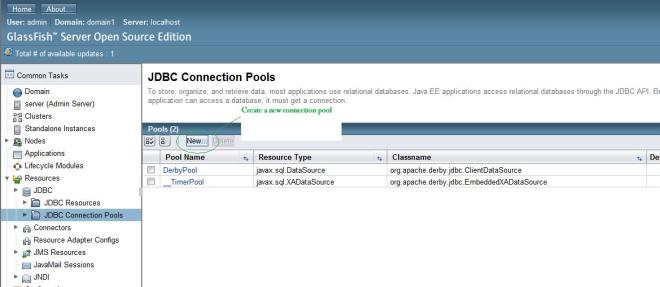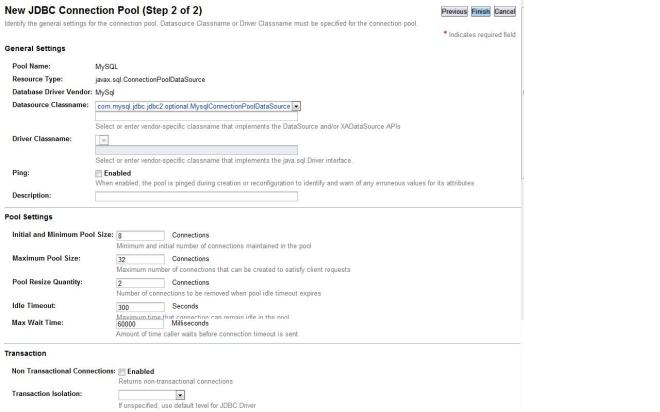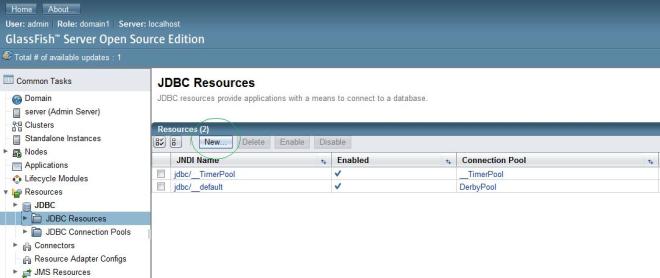Application Server Version: GlassFish Server Open Source Edition 3.1.1 (build 12)
Steps:
1. Download mysql JDBC driver here.
2. Extract the zip and copy the “mysql-connector-java-5.1.17-bin” jar to “%GLASSFISH_INSTAL_DIR%/lib” folder.
3. Re-start glassfish server.
4. Then create JDBC connection pool.
6.
7. Fill in atleast the below details in the property table.
- DatabaseName (e.g. webchat)
- Password (e.g. root)
- URL (e.g. jdbc:mysql://localhost:3306/webchat)
- Url (e.g. jdbc:mysql://localhost:3306/webchat)
- ServerName (e.g. localhost)
- User (e.g. root)
8. After the Step 7 is completed, the configuration of connection pool is done. After this “MySQL” should show as below:
9. Test the connectivity by clicking ping. Below snippet shows a successful connection :
10. Next step is to create a JNDI binding for this connection.
11.
12. With completion of this step, MySQL connection is bound with JNDI name “jdbc/mysqlwebchat”.